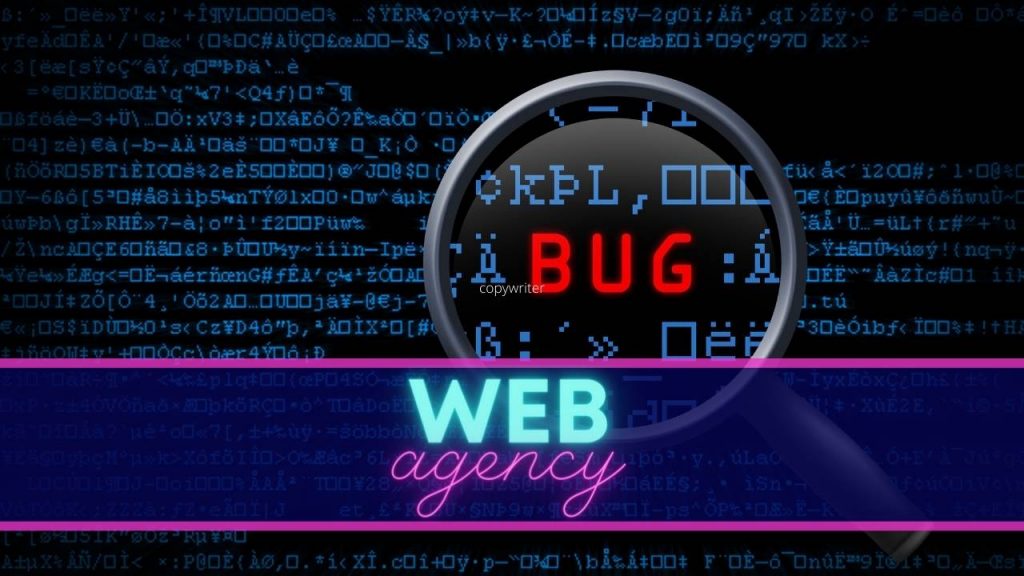WordPress is one of the most popular CMS in the world, but it’s not immune to bugs. Errors can occur at any time and affect the operation of your website. In this article, we’ll show you how to fix a WordPress bug quickly and effectively, so you can get your site back up and running in no time. Follow our practical tips and solutions for fixing a WordPress bug.
What are the different types of bugs on WordPress ?
WordPress is a complex CMS that can present different types of bugs. Here are the two most common types:
Common errors
These are the common errors that can occur on WordPress and are often easy to correct. Common examples include:
- Database connection errors: these occur when WordPress cannot connect to the database.
- Theme or plugin installation errors: these occur when a theme or plugin is incorrectly installed.
- Compatibility errors: they occur when’a plugin or theme is not compatible with the version of WordPress being used.
More complex errors
These are the more complex errors that can be more difficult to resolve. Common examples include:
- Plugin conflict errors: these occur when’there is a conflict between two plugins that affect the operation of WordPress.
- Code errors: they occur when the site code is badly written or when files are missing.
- Security errors: they occur when’there is a security flaw in WordPress that can be exploited by hackers.
How to identify and diagnose bugs on WordPress ?
When you encounter a bug on WordPress, it’s important to identify the underlying cause of the problem. Here are three steps to identify and diagnose bugs on WordPress:
Use debugging tools
WordPress has built-in debugging tools that let you see errors in real time. You can enable debugging mode by adding the following lines of code to wp-config.php:
.
- define( ‘WP_DEBUG’, true );
- define( ‘WP_DEBUG_LOG’, true );
- define( ‘WP_DEBUG_DISPLAY’, false );
This will generate an error log file in the wp-content folder, which can help you identify the origin of the problem.
Examine error logs
Error logs can help you diagnose problems with your WordPress site. You can find error logs in your hosting account, under the “Logs” tab. You can examine the error logs to find WordPress-related errors.
Check installed plugins and themes
Plugins and themes are often the cause of bugs on WordPress. You can temporarily deactivate plugins and themes to see if the problem persists. If the problem disappears after deactivating a plugin or theme, it probably means that the plugin or theme is the cause of the problem.
What are the solutions to fix a WordPress bug ?
Once you’ve identified the underlying cause of the bug on WordPress, it’s time to fix it. Here are five common solutions for fixing bugs on WordPress:
Update WordPress
WordPress updates often contain bug fixes, so it’s important to keep your site up to date. You can update WordPress by accessing the “Updates” section in the WordPress dashboard.
Update plugins and themes
Plugin and theme updates also often contain bug fixes. You can update plugins and themes by accessing the “Extensions” section in the WordPress dashboard.
Disable suspected plugins and themes
If you’ve identified a plugin or theme as the cause of the bug, you can temporarily deactivate it to see if this resolves the problem. If the problem disappears after deactivation, you may consider deleting it or contacting the developer for help.
Restore a previous version of the site
If you made significant changes to your site before the bug appeared, you may want to consider restoring an earlier version of the site from a backup.
Use a professional
If you aren’t able to resolve the bug yourself, you might consider calling in a professional who can diagnose and resolve the problem for you. If you’re looking for a WordPress expert, you can visit the BeFreelancr platform.
How to prevent bugs on WordPress ?
Preventing bugs on WordPress is often easier than fixing them after they’ve occurred. Here are four steps you can take to prevent bugs on WordPress:
Keeping WordPress up to date
WordPress updates often contain bug fixes and security improvements, so it’s important to keep your site up to date. You can update WordPress by accessing the “Updates” section in the WordPress dashboard.
Keeping plugins and themes up to date
Plugin and theme updates also often contain bug fixes and security enhancements. You can update plugins and themes by accessing the “Extensions” section in the WordPress dashboard.
Using security plugins
There are many security plugins for WordPress that can help you prevent bugs and malicious attacks. You can install a security plugin to monitor suspicious activity on your site and prevent brute force attacks.
Make regular backups
It’s important to make regular backups of your site so you can restore it in the event of a problem. You can use backup plugins to automatically back up your site at regular intervals.