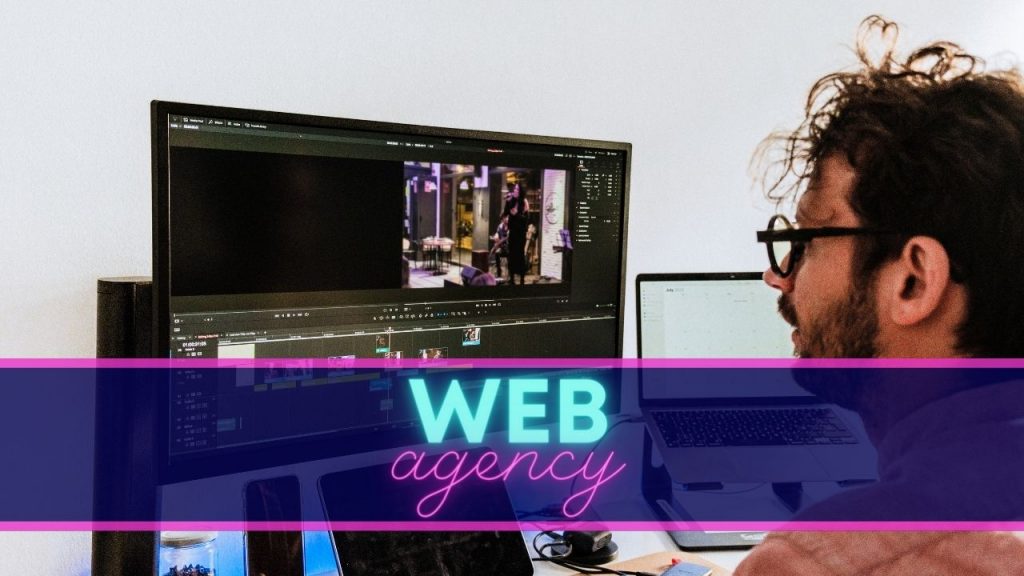Video editing has become an increasingly common activity, whether for personal or professional projects. However, with a multitude of software available on the market, it can be difficult to choose the best one for your needs. Whether you’re on Mac or Windows, there are options for all skill levels and budgets. In this article, we’ll take a look at the best video editing software available for both platforms, reviewing their features and helping to find the one that best suits your needs.
The best video editing software for Mac
Here’s an overview of the best video editing software for Mac:
Final Cut Pro X
Considered the ultimate professional video editing software for Mac, Final Cut Pro X is widely used in the film and TV industry. It is renowned for its speed, stability and numerous advanced editing features such as color correction and real-time compositing.
Adobe Premiere Pro
Very popular with professional videographers, Premiere Pro is a complete video editing solution that offers high-quality editing tools, compatibility with other Adobe applications such as After Effects and Photoshop, and a wide range of plugins to extend its functionality.
IMovie
Shipped with all new Macs, iMovie is a basic but effective video editing solution for beginners and occasional users. It offers basic functions for adding clips, basic editing, creating transitions and effects.
DaVinci Resolve
Initially conceived as a color correction tool, DaVinci Resolve has evolved into a complete video editing software package for the Mac, offering advanced editing, color grading, visual effects and audio post-production capabilities.
Each of these software packages offers unique advantages in terms of features, price and usability, and the final choice will depend on the needs of each user.
The best video editing software for Windows
Here’s an overview of the best video editing software for Windows:
Adobe Premiere Pro
As with Mac users, Premiere Pro is a popular choice for professional videographers on Windows. It offers advanced video editing features, as well as integration with other Adobe applications for multimedia content creation.
Vegas Pro
Loved for its ease of use, Vegas Pro is a professional video editing software for Windows that offers advanced editing, color correction and audio post-production features. It also features a library of plug-ins to extend its functionality.
DaVinci Resolve
In addition to being a popular video editing software for Mac, DaVinci Resolve is also a solid option for Windows users. It offers advanced editing, color grading, visual effects and audio post-production capabilities.
Filmora
Destined for beginners and occasional users, Filmora is easy-to-use video editing software for Windows. It offers basic functionality. For example, adding clips, basic editing and creating transitions and effects.
As for Mac users, each software offers unique advantages in terms of functionality, price and user-friendliness. The final choice will depend on the needs of each user.
Tips for choosing the best video editing software for your needs
Here are a few tips for choosing the best video editing software for your needs:
Determine your level of experience
.
If you’re new to video editing, it may be best to choose a simpler, more user-friendly software package. If you’re an experienced user, you may opt for more advanced software that offers more advanced features.
Evaluate your feature requirements
Before choosing video editing software, determine the features you need. If you need advanced features such as color grading or real-time compositing, choose software that offers these features.
Check system requirements
Some video editing software requires higher system specifications than others. Make sure your computer meets the requirements of the software you choose.
Consider your budget
Video editing software varies considerably in terms of cost. Determine your budget and look for options that fall within this price range.
Research and read reviews
Before making your final choice, research the different video editing software available and read user reviews. This will give you an idea of the pros and cons of each software.
Taking these factors into account will help you choose the best video editing software for your needs.
Conclusion
All in all, choosing the best video editing software for your needs can seem daunting at first. But by considering various factors such as experience level, features, budget and system requirements, you can make an informed decision. Don’t hesitate to do thorough research and try out different options to find the one that best suits your needs. With the right video editing software, you can create professional-quality videos. So you can bring your creativity to life.